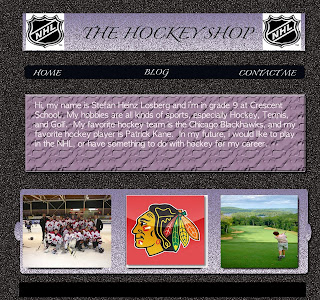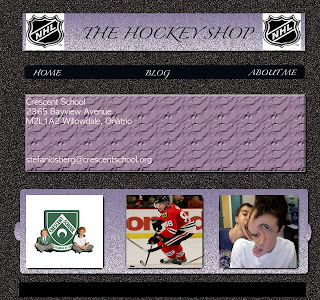
To create all three of these templates, i started off by using on black background, then distorted it to create the effect of it. After creating the background i would add in rectangular boxes, and more boxes around that for pictures, and for text boxes. After the templates for each individual slides were created ii added in all my pictures, and text and then made some final touches to the templates. I made my template as a hockey based design because i really enjoy playing and watching hockey, and i thought it was one of the best things that suited me, and my personality.
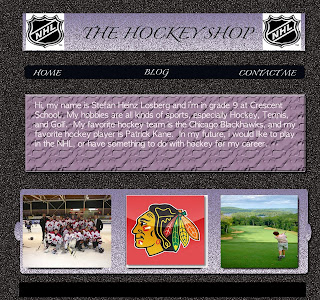

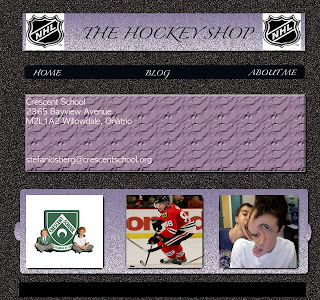 To create all three of these templates, i started off by using on black background, then distorted it to create the effect of it. After creating the background i would add in rectangular boxes, and more boxes around that for pictures, and for text boxes. After the templates for each individual slides were created ii added in all my pictures, and text and then made some final touches to the templates. I made my template as a hockey based design because i really enjoy playing and watching hockey, and i thought it was one of the best things that suited me, and my personality.
To create all three of these templates, i started off by using on black background, then distorted it to create the effect of it. After creating the background i would add in rectangular boxes, and more boxes around that for pictures, and for text boxes. After the templates for each individual slides were created ii added in all my pictures, and text and then made some final touches to the templates. I made my template as a hockey based design because i really enjoy playing and watching hockey, and i thought it was one of the best things that suited me, and my personality.